
Flappy Dragoon
A downloadable game for Windows, macOS, and Linux
Nothing Can Stop Us At All
Except for those trees in the way. See, we dragoons don't have skinsuits unlike Dokibird. This means that we have to migrate every year instead of wearing coats or sunscreen. If only someone could help us flap past those obstacles...
Brought to you by Team Dragoon Gamers—a group of Dokibird fans who wanted to give back to the community—Flappy Dragoon lets you experience the addictive gameplay of Flappy Bird as the dragoon you are within. Pick from a variety of birds on three lovingly hand-crafted backgrounds and save your best scores to a scoreboard for bragging rights. Screenshots or it didn't happen.
Keyboard Controls
- Space to start the game and flap
- Esc to exit to the main menu (from game over or credits)
- R to quickly retry (from game over)
- F5 to soft-reboot the game (ONLY DO THIS TO TRIGGER THE RANDOM BACKGROUNDS)
Credits
| Project organisation | Programming | Art and sound | QA + |
| JohnnyLacone | Aphelion | Onor | James Norland |
| Khaz | Jon_dog | Kinoko | Medi |
| Anton "Patcheresu" Namtet | Fubadas - Backgrounds | Baxkill - Spanish | |
| Acxelion | StickTheFigure - Main theme | Fubadas - Portuguese | |
| j3romey | CodyPOV - Credits music | Khaz - Dutch, German | |
| Koval4 | MonstoBusta - Sound FX and Implementation | Kinoko - Chinese | |
| Jon_dog - GUI | Patcheresu -Japanese |
Happy flapping!
| Status | Released |
| Platforms | Windows, macOS, Linux |
| Rating | Rated 4.8 out of 5 stars (5 total ratings) |
| Authors | TeamDragoonGamers, Patcheresu, MonstoBusta, Jon_Dog |
| Genre | Action |
| Made with | Aseprite, Godot, Audacity |
| Tags | 2D, Arcade, Cute, dokibird, Flappy Bird, Godot, Retro, Short, vtuber |
| Code license | MIT License |
| Average session | A few minutes |
| Languages | German, English, Spanish; Latin America, Japanese, Dutch, Portuguese (Brazil), Chinese (Simplified), Chinese (Traditional) |
| Inputs | Keyboard, Mouse |
| Accessibility | One button |
Download
Install instructions
NOTE: IF ON WINDOWS 11, DEFENDER MIGHT FLAG IT AS "Trojan:Script/Wacatac.B!ml". THIS IS A FALSE POSITIVE ASSOCIATED WITH GODOT (unless Godot has been evil this whole time). Proof: https://github.com/godotengine/godot/issues/45563
Browser Instructions:
- Download zip
- Extract zip
- Make sure that the .pck and libwwise is in the same folder as the executable/script
- Run executable/script
Itch App Instructions:
- Install Game
- Run game
Too much input lag? Try this:
- Go to where you installed the game
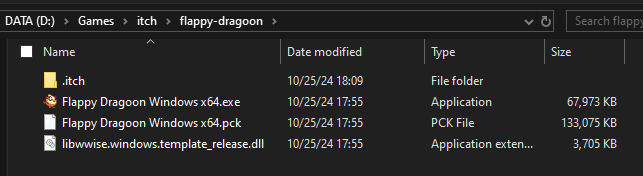
- Create a shortcut from the executable/script
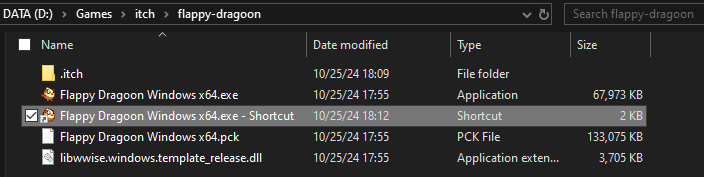
- Add "--disable-vsync" to the arguments (done towards the end of the "Target" box on Windows)
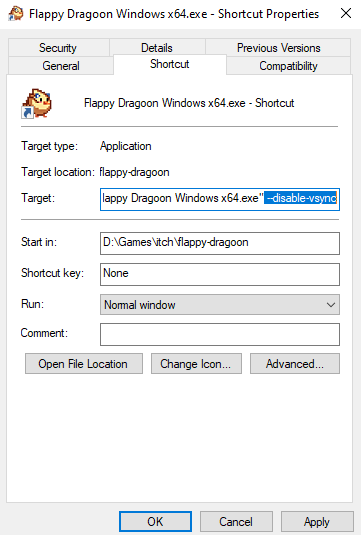
- Run the shortcut and enjoy the screen tearing
Development log
- Update v1.04.2 - DOKI'S DOING WHAT???Dec 06, 2024
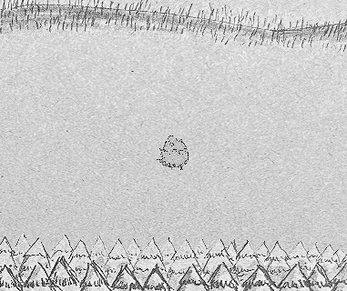


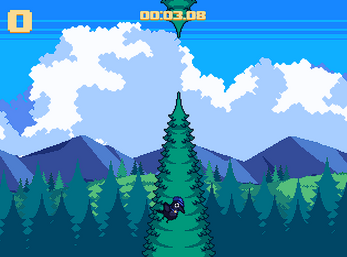
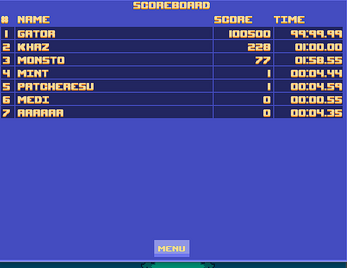
Leave a comment
Log in with itch.io to leave a comment.